Adding a reprint edition to a source
A reprint is an unchanged reproduction of an earlier print. In FRBR Functional
Requirements for Bibliographic Records
as defined by the IFLA terms, it
is a new manifestation, related to the original one as being a reproduction.
Thus, to add a reprint edition in MerMEId,
- Create a new source
- Save your work and open the new source for editing
- Add a title or short description (simply "Reprint", for example)
- In "Relations" near the bottom of the page, select "is reproduction of" as the relation
and the original source as the target of the relation. In the target selection list,
sources are identified both by title and their ID attribute (if you want to see your
sources' IDs, turn on "show ID" in the MerMEId settings menu or use the attribute editor,
which also can be activated in the settings menu).
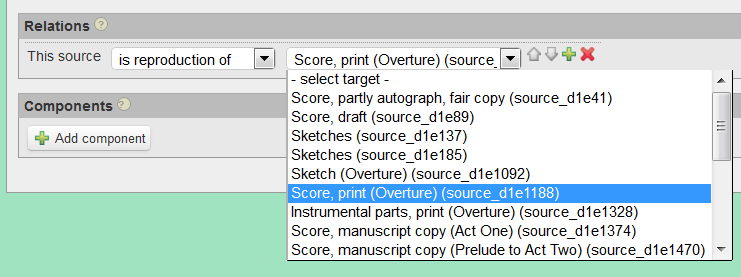
- Add any desired details about this reprint, such as publication date, publisher or plate numbers.
- Save your work and close the source editor.
In the HTML preview, the reprint will be displayed after the original source:
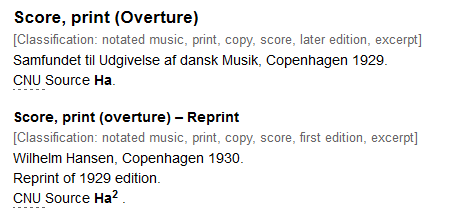
Please remember that relations are bidirectional. Depending on your project, you may want to define the relation also the other way (from the original, pointing to the reprint). To do this, open the original source for editing, add the relation "has reproduction:", and select the reprint source as its target. Note, however, that this reverse relation has no visible effect in MerMEId.